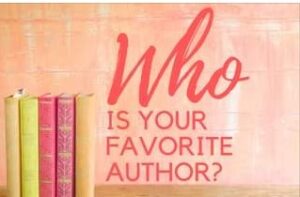 Have some favorite authors? Arrange to receive new items by selected authors automatically.
Have some favorite authors? Arrange to receive new items by selected authors automatically.
Here’s how:
Log into the Catalog with your 14-digit user ID (on your card or call us at 468-2265) and your Password (last name, all lower case).
Click on MY ACCOUNT in the upper right corner.
Click on the Reserves / Requests tab.
At the first bullet, click on receive new items.
Click on See all available.
Check the box for each author you’d like. Changes will be automatically saved.
We’ve recently added many new authors, but if you don’t see your favorite, please email Beth@LopezLibrary.org